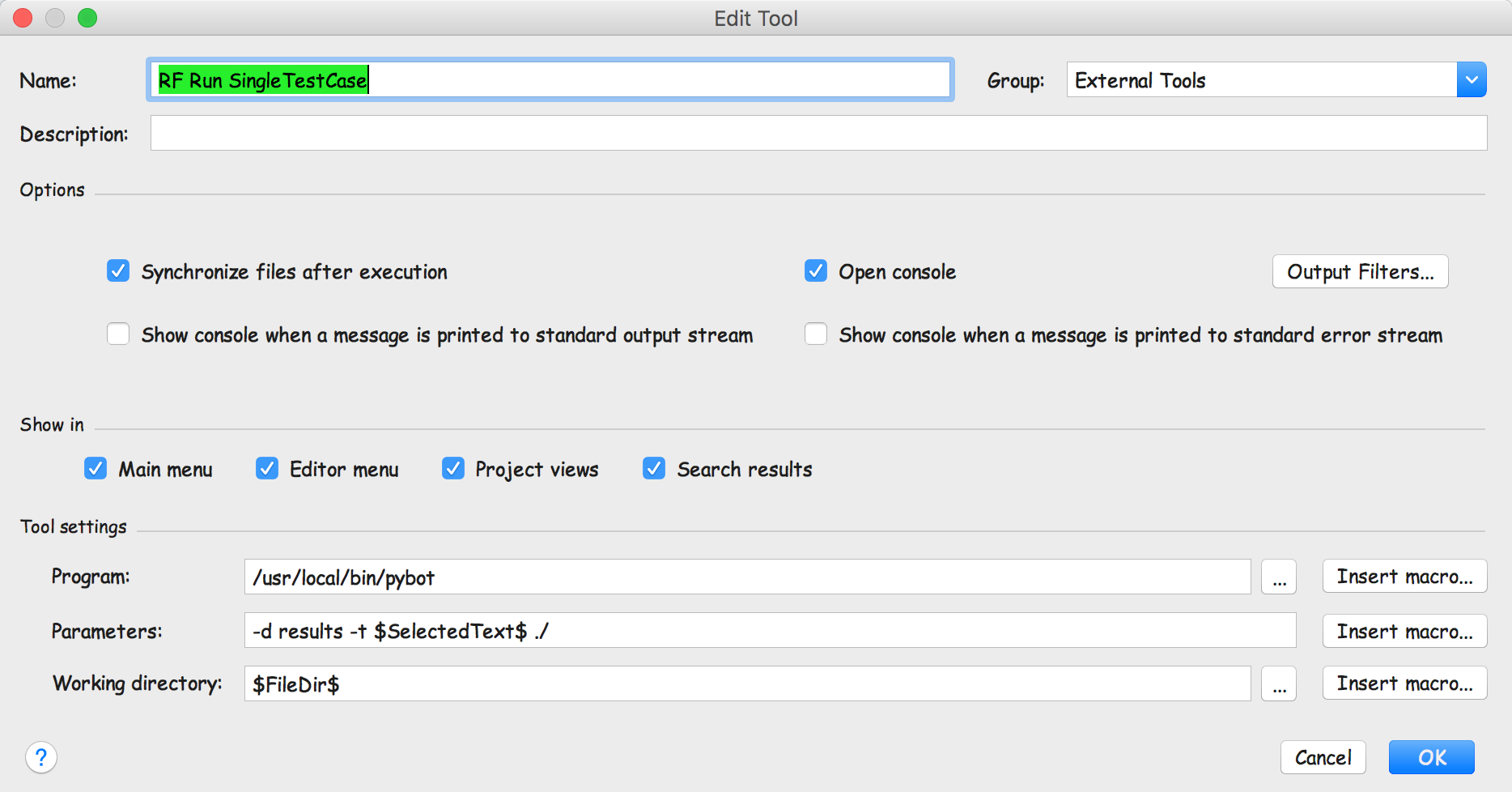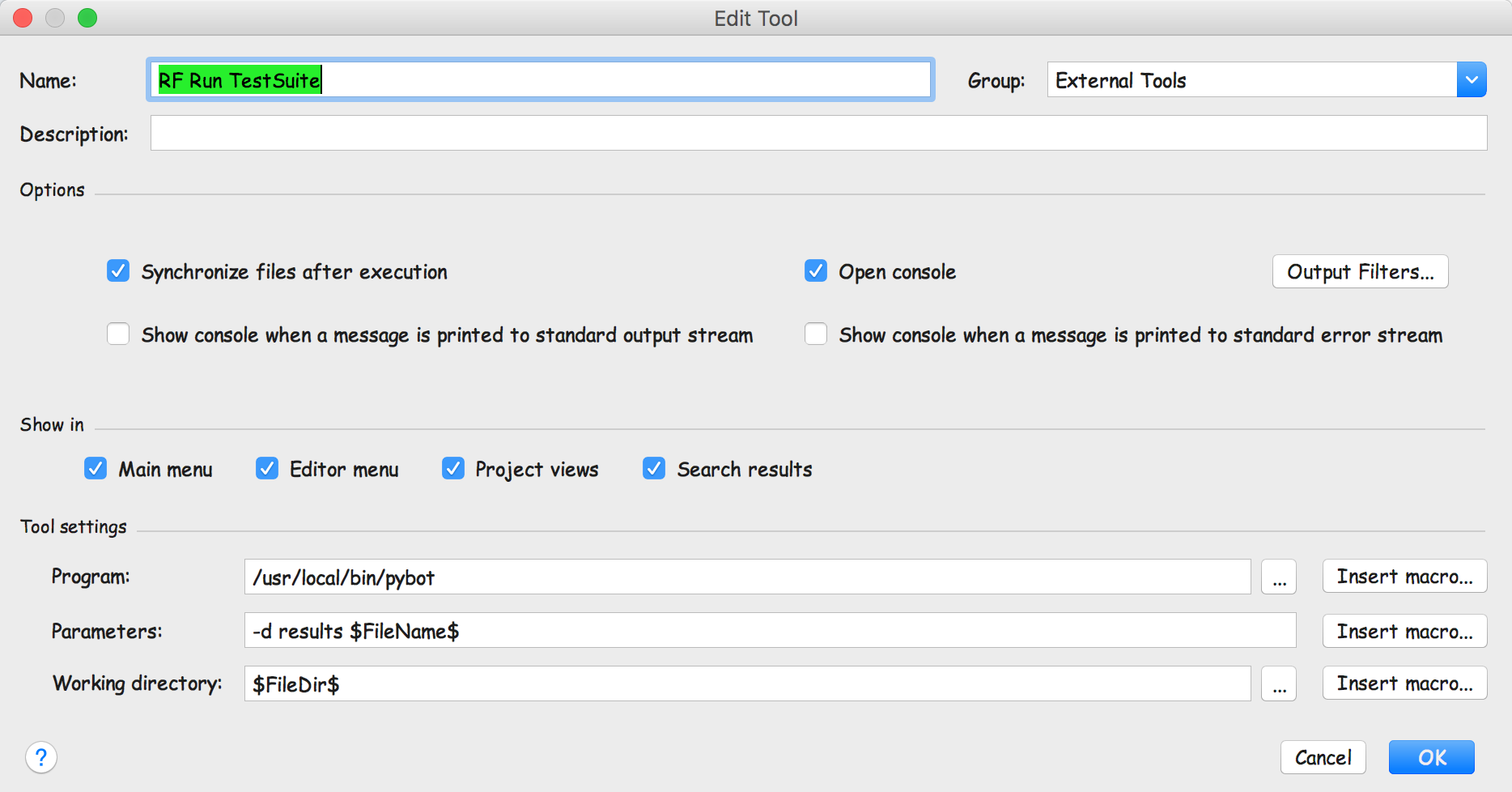命令行执行RF用例 1 2 3 4 5 6 7 8 9 pybot /opt/robotframework/ pybot /opt/robotframework/rf.robot pybot --test case_1 /opt/robotframework/rf.robot pybot --include tagName /opt/robotframework/ pybot --include=tagName /opt/robotframework/
设置环境变量,根据环境执行测试 变量脚本envVars.py
1 2 3 4 5 6 7 8 9 10 11 12 13 14 15 16 17 18 19 20 21 22 23 24 25 26 27 28 29 30 def get_variables (env = 'test' ) : if env=='preview' : variables = { "sso" : "http://sso.prepub.shadow.com" , "ghsso" : "http://hmc-sso.prepub.cgacar.com" , } elif env=='online' : variables = { "sso" : "http://sso.shadow.com" , "ghsso" : "http://hmc-sso.cgacar.com" , } else : variables = { "sso" : "http://dfc.shadow.net" , "ghsso" : "http://sso.gh.shadow.net" , } globalvars = { 'productid' :'3456' , 'userid' :'test12' } return variables
执行脚本的命令
1 2 3 4 5 6 7 pybot -d results -V ./envVars.py:online -V ./orderVars.py:preview --include=test_ty .
IDE设置命令行执行RF用例 1 2 /usr/local /bin/pybot -d results -t testcase001 ./
1 2 /usr/local /bin/pybot -d results testsuite001.robot
指定RF用例执行后日志的保存位置 其实上面的-d参数就是用来指定Log的保存位置的,默认-d results指定日志保存在运行命令的目录的results文件夹下。ride中的run标签下,Arguments中填入-d results也能达到同样的效果。
重新运行上一轮Fail的Case 使用-R参数,同--rerunfailed output,后面跟前次执行生成的results/output.xml,这样就只会运行上次失败了的Case。
List中的字典循环 1 2 3 4 5 6 7 8 9 10 11 12 13 *** Test Cases *** takeValueFromCircle # 从返回结果中提取出List @{items}= set variable ${json["data"]["items"]} # 循环List中的item : FOR ${params} IN @{items} # 把item中的一个参数(每个参数都是一个字典)转化为Str格式,顺便去除 "u" 标识 \ ${params} Dumps ${params} # 把字典转化为json \ ${params} to json ${params} #\ Log ${params["carId"]} # 对每个item取出来的字典中的某个字段进行判断,如果是需要的值,就把另一个需要的值取出来,并打印出来 \ RUN KEYWORD IF "${params["carInfo"]["status"]}"=="评估中" Log ${params["carId"]}
wait until keyword succeeds关键字使用 1 2 3 4 5 6 7 8 9 10 11 12 13 14 15 16 17 18 19 20 21 22 *** Test Cases *** "Wait until ..." with normal error # Keyword is run multiple times, until timeout. Each run gives an exception # traceback. Wait Until Keyword Succeeds 1 sec 0.5 Keyword With Normal Error "Wait until ..." with AttributeError # Keyword is run only once, even if there is time left until the timeout. # There is no exception traceback like above. Wait Until Keyword Succeeds 1 sec 0.5 Keyword With AttributeError *** Keywords *** Keyword With Normal Error ${obj} = Evaluate "foo" Should Be Equal As Strings ${obj} "bar" Keyword With AttributeError # In real life, this would get an object and use some of its (valid) attributes. # In case of an error, and in Teardown context (continue-on-failure), a None object # is returned instead causing the next keyword to create an AttributeError. ${obj} = Evaluate "foo" Should Be Equal As Strings ${obj.bad_attr} "foo"
1 2 3 4 5 6 7 8 9 10 11 *** Test Cases *** 003.导出进度-/pc/export/taizhangaction/progress.json wait until keyword succeeds 3 min 5 sec 导出进度-/pc/export/taizhangaction/progress.json *** Keywords *** 导出进度-/pc/export/taizhangaction/progress.json ${params}= Create Dictionary jobId=${jobId} &{json}= Rest.Post /pc/export/taizhangaction/progress.json ${params} form ${hosts["erp-online"]} Should Be True ${json["success"]} should be equal as strings ${json["data"]["progress"]} 100 ${URL}= set variable ${json["data"]["url"]}
5秒执行一次关键字,如果${json["data"]["progress"]}!=100,执行一次关键字,直到相等时,执行一次关键字中的最后一行代码。
一个完整的独立case 1 2 3 4 5 6 7 8 9 10 *** Test Cases *** 登录 ${dict}= Create Dictionary Content-Type=application/x-www-form-urlencoded ${host}= Create Session _session http://dfc.shadow.com ${dict} ${params}= Create Dictionary loginName=15558135526 password=shadow2015 jPushId=jpushid001 ${response}= Post Request _session /rest/account/login params=${params} headers=${dict} Should Be Equal As Strings ${response.status_code} 200 &{json}= Set Variable ${response.json()} Should Be True &{json}[success] Log &{json}[success]
1 2 3 4 5 6 7 8 9 10 11 12 13 14 15 16 17 18 19 20 21 22 23 *** Keywords *** Rest.Post [Arguments] ${uri} ${params} ${type}=form ${cur_host}=${EMPTY} #设置代理服务器,这样方便调试代码 &{proxy}= Create Dictionary http=http://127.0.0.1:8888 #根据tag来区分请求应使用哪个host ${host}= Set Variable \ \ ${EMPTY} : FOR ${tag} IN @{TEST TAGS} \ ${host}= Evaluate $hosts.get($tag,"") \ Run Keyword If "${host}"!="" Exit For Loop #创建session,跨域模式,不需要维护Session Run Keyword If "${cur_host}"!="" Create Session _session ${cur_host} proxies=${proxy} ... ELSE Create Session _session ${host} proxies=${proxy} #已登录的用户在请求中带上token Run Keyword If "${token}"!="" Set To Dictionary ${params} token=${token} Log ${token} #根据请求数据的类型设置header &{headers}= Run Keyword If "${type}"=="form" Create Dictionary Content-Type=application/x-www-form-urlencoded TT=${token} ... ELSE IF "${type}"=="json" Create Dictionary Content-Type=application/json TT=${token} ${response}= Post Request _session ${uri} ${params} headers=&{headers} Should Be Equal As Strings ${response.status_code} 200 &{json}= Set Variable ${response.json()} [Return] &{json}
所有的安装内容 1 2 3 4 5 6 7 8 9 10 11 12 pip install robotframework pip install robotframework-ride pip install robotframework-appiumlibrary pip install robotframework-selenium2library pip install robotframework-databaselibrary pip install robotframework-sshlibrary pip install robotframework-requests pip install robotframework-HttpLibrary pip install robotframework-difflibrary pip install requests pip install PyMySQL pip install MySQL-python
RobotFramework自带变量Variable Explanation Available ${TEST NAME} The name of the current test case. Test case @{TEST TAGS} Contains the tags of the current test case in alphabetical order. Can be modified dynamically using Set Tags and Remove Tags keywords. Test case ${TEST DOCUMENTATION} The documentation of the current test case. Can be set dynamically using using Set Test Documentation keyword. New in Robot Framework 2.7. Test case ${TEST STATUS} The status of the current test case, either PASS or FAIL. Test teardown ${TEST MESSAGE} The message of the current test case. Test teardown ${PREV TEST NAME} The name of the previous test case, or an empty string if no tests have been executed yet. Everywhere ${PREV TEST STATUS} The status of the previous test case: either PASS, FAIL, or an empty string when no tests have been executed. Everywhere ${PREV TEST MESSAGE} The possible error message of the previous test case. Everywhere ${SUITE NAME} The full name of the current test suite. Everywhere ${SUITE SOURCE} An absolute path to the suite file or directory. Everywhere ${SUITE DOCUMENTATION} The documentation of the current test suite. Can be set dynamically using using Set Suite Documentation keyword. New in Robot Framework 2.7. Everywhere &{SUITE METADATA} The free metadata of the current test suite. Can be set using Set Suite Metadata keyword. New in Robot Framework 2.7.4. Everywhere ${SUITE STATUS} The status of the current test suite, either PASS or FAIL. Suite teardown ${SUITE MESSAGE} The full message of the current test suite, including statistics. Suite teardown ${KEYWORD STATUS} The status of the current keyword, either PASS or FAIL. New in Robot Framework 2.7 User keyword teardown ${KEYWORD MESSAGE} The possible error message of the current keyword. New in Robot Framework 2.7. User keyword teardown ${LOG LEVEL} Current log level. New in Robot Framework 2.8. Everywhere ${OUTPUT FILE} An absolute path to the output file. Everywhere ${LOG FILE} An absolute path to the log file or string NONE when no log file is created. Everywhere ${REPORT FILE} An absolute path to the report file or string NONE when no report is created. Everywhere ${DEBUG FILE} An absolute path to the debug file or string NONE when no debug file is created. Everywhere ${OUTPUT DIR} An absolute path to the output directory. Everywhere